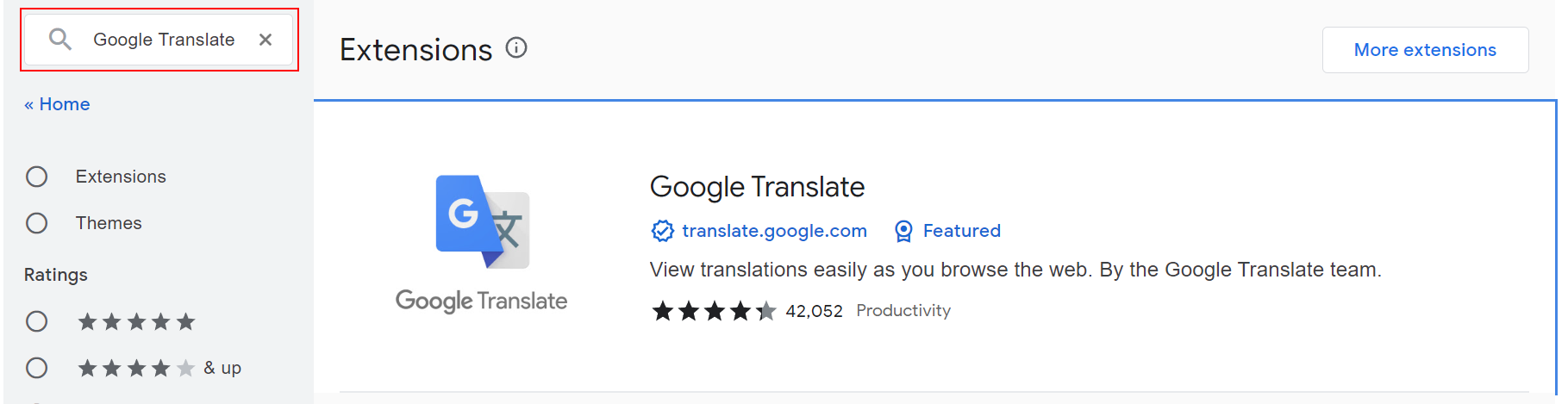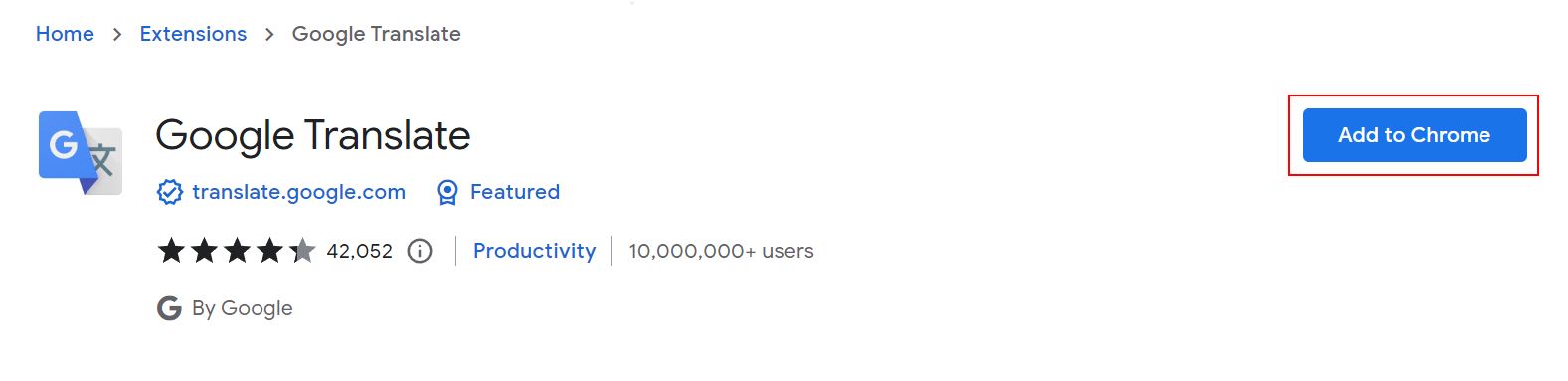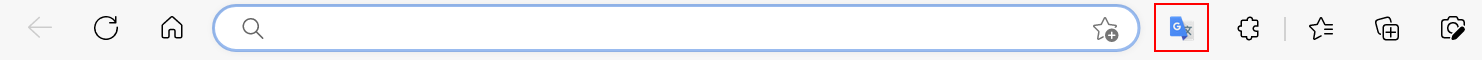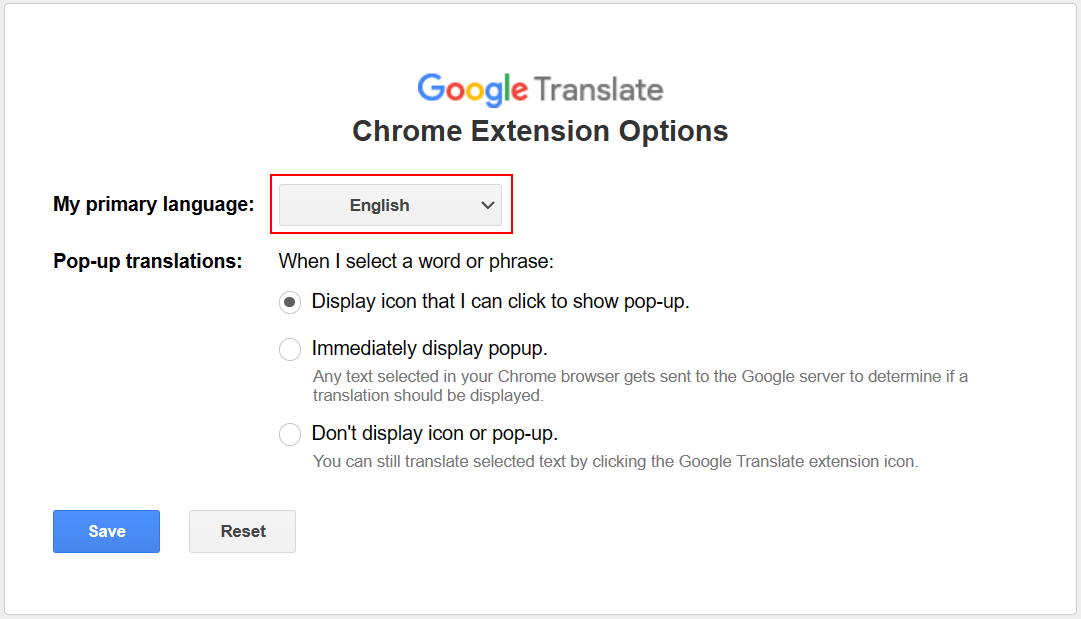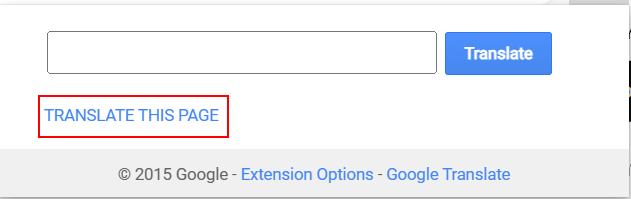How to install Google Translate Extension
- Open the Chrome Browser
- Go to Chrome Web Store Extensions
https://chrome.google.com/webstore/category/extensions - Search for Google Translate
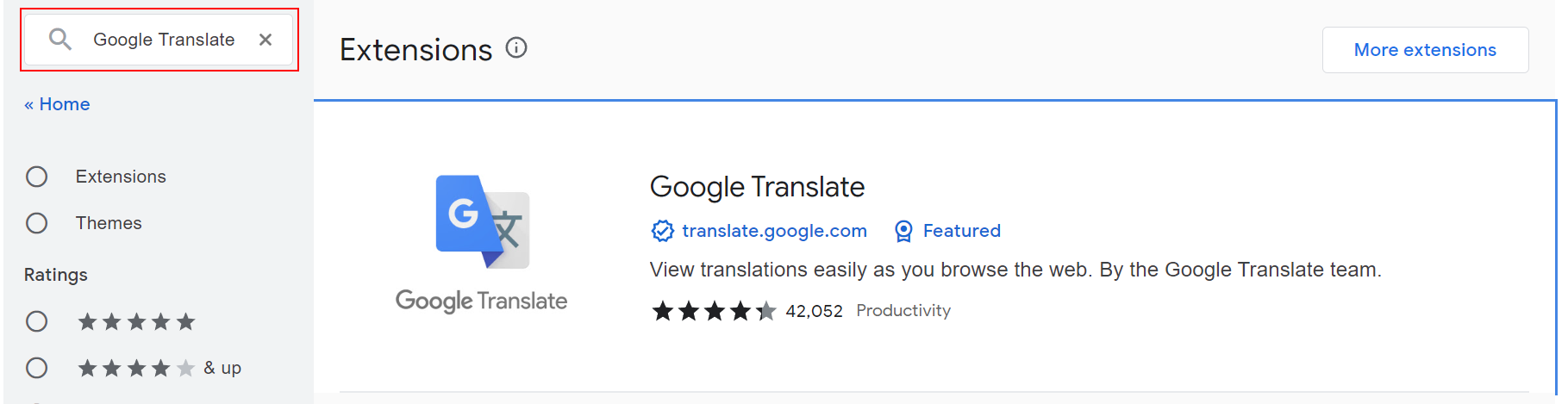
- Select Extension and click "Add to Chrome"
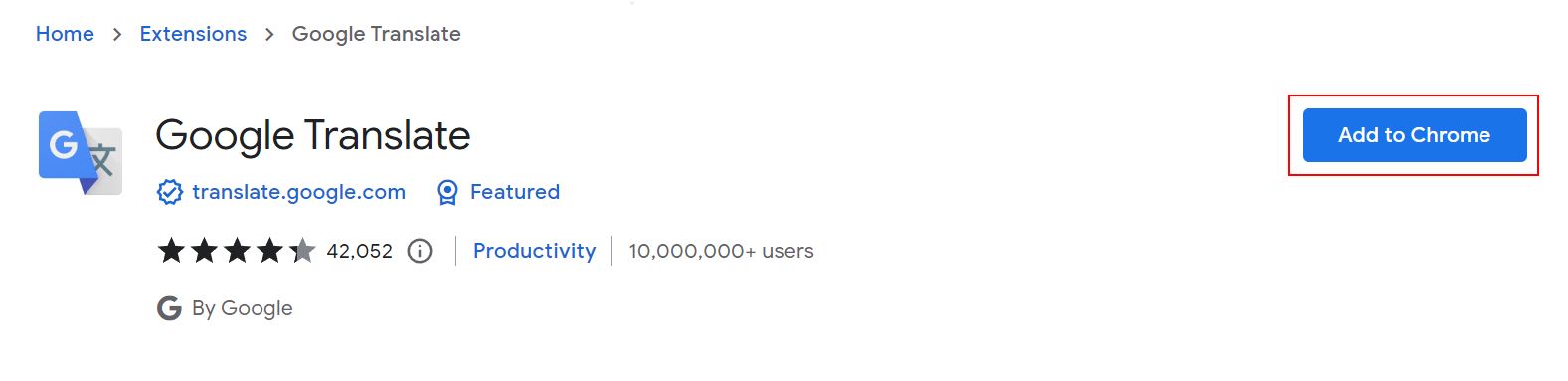
- The extension icon will appear on your top right-hand corner of the Chrome browser.
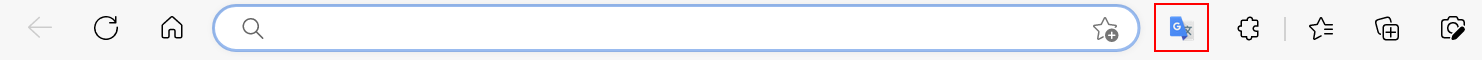
- Right click the Icon, then select "Extension Options". Select your language on the drop-down menu for "My primary language".
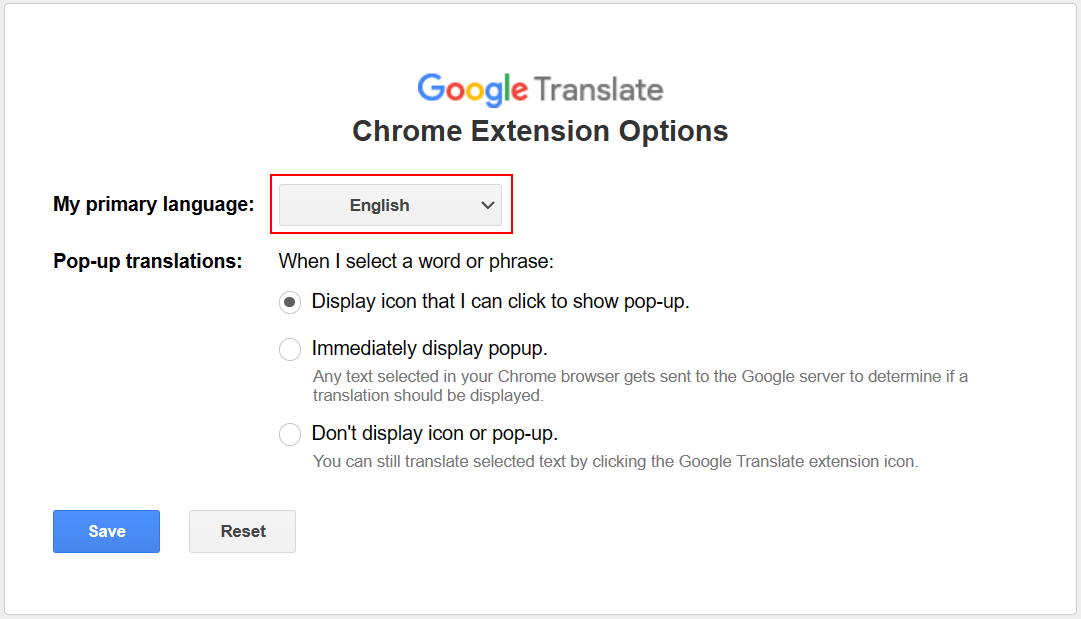
- Now go to any page and left click the Icon. Select the Translate this page link.
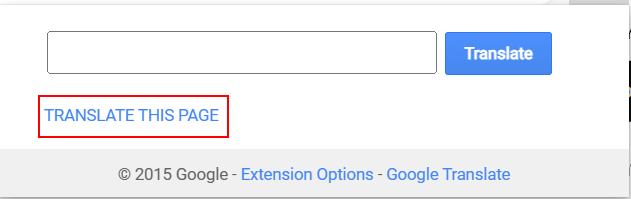
- The bowser will now show the page in your language.